GREP_COLORS – change the colors in the GREP output.
Today we will look at the variable GREP_COLORS. This variable determines the colour that is used with the grep command. You can look at the man page of the grep command to see what the various options mean. Here is the excerpt from the man command:
GREP_COLORS
Specifies the colors and other attributes used to highlight various parts of the
output. Its value is a colon-separated list of capabilities that defaults to
ms=01;31:mc=01;31:sl=:cx=:fn=35:ln=32:bn=32:se=36 with the rv and ne boolean
capabilities omitted (i.e., false). Supported capabilities are as follows.
sl= SGR <a class="zem_slink" title="Substring" href="http://en.wikipedia.org/wiki/Substring" rel="wikipedia">substring</a> for whole selected lines (i.e., matching lines when the -v
command-line option is omitted, or non-matching lines when -v is specified).
If however the boolean rv capability and the -v command-line option are both
specified, it applies to context matching lines instead. The <a class="zem_slink" title="Default (finance)" href="http://en.wikipedia.org/wiki/Default_%28finance%29" rel="wikipedia">default</a> is
empty (i.e., the terminal's default color pair).
cx= SGR substring for whole context lines (i.e., non-matching lines when the -v
command-line option is omitted, or matching lines when -v is specified). If
however the boolean rv capability and the -v command-line option are both
specified, it applies to selected non-matching lines instead. The default
is empty (i.e., the terminal's default color pair).
rv <a class="zem_slink" title="Boolean data type" href="http://en.wikipedia.org/wiki/Boolean_data_type" rel="wikipedia">Boolean value</a> that reverses (swaps) the meanings of the sl= and cx=
capabilities when the -v command-line option is specified. The default is
false (i.e., the capability is omitted).
mt=01;31
SGR substring for matching <a class="zem_slink" title="Empty set" href="http://en.wikipedia.org/wiki/Empty_set" rel="wikipedia">non-empty</a> text in any matching line (i.e., a
selected line when the -v command-line option is omitted, or a context line
when -v is specified). Setting this is equivalent to setting both ms= and
mc= at once to the same value. The default is a bold red text foreground
over the current line background.
ms=01;31
SGR substring for matching non-empty text in a selected line. (This is only
used when the -v command-line option is omitted.) The effect of the sl= (or
cx= if rv) capability remains active when this kicks in. The default is a
bold red text foreground over the current line background.
mc=01;31
SGR substring for matching non-empty text in a context line. (This is only
used when the -v command-line option is specified.) The effect of the cx=
(or sl= if rv) capability remains active when this kicks in. The default is
a bold red text foreground over the current line background.
fn=35 SGR substring for file names prefixing any content line. The default is a
magenta text foreground over the terminal's default background.
ln=32 SGR substring for <a class="zem_slink" title="Line number" href="http://en.wikipedia.org/wiki/Line_number" rel="wikipedia">line numbers</a> prefixing any content line. The default is a
green text foreground over the terminal's default background.
bn=32 SGR substring for byte offsets prefixing any content line. The default is a
green text foreground over the terminal's default background.
se=36 SGR substring for separators that are inserted between selected line fields
(:), between context line fields, (-), and between groups of adjacent lines
when nonzero context is specified (--). The default is a cyan text
foreground over the terminal's default background.
ne Boolean value that prevents clearing to the <a class="zem_slink" title="Newline" href="http://en.wikipedia.org/wiki/Newline" rel="wikipedia">end of line</a> using Erase in Line
(EL) to Right (\33[K) each time a colorized item ends. This is needed on
terminals on which EL is not supported. It is otherwise useful on terminals
for which the back_color_erase (bce) boolean terminfo capability does not
apply, when the chosen highlight colors do not affect the background, or
when EL is too slow or causes too much flicker. The default is false (i.e.,
the capability is omitted).
Now time for some examples:
- With GREP_OPTIONS set to “”
|
1
|
 ][1]
][1]- with the following set:
|
1
|
 ][2]
][2]- and just the colour for filename and match:
|
1
|
 ][3]
][3]- Slightly lighter colour:
|
1
|
 ][4]
][4]- Default colour for line numbers:
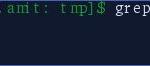 ][5]
][5]- Line number colour:
|
1
|
 ][6]
][6]Hope you will put some colour to grep.
22/Apr/2019 : Edit – There is one more very useful article that you should check out – https://www.jenreviews.com/color-meaning/
Related articles
- grep (myunixlab.wordpress.com)
- How to grep in the git history? (iamwil.posterous.com)
- Grin and search it (rhodesmill.org)
- 6 Linux Commands to Make Life Easier (thinkvitamin.com)
