IP Address
power save mode for battery in Fedora 19.
2013/08/20
I was getting really bad battery life on my Fedora 19 system, and did not find much on how to tune it. Finally I found something that just does not need much configuration but works pretty well. So, …
configure firewall – the easy way.
2013/04/24
It is good practice to keep iptables/firewall enabled. But configuring it is difficult, do you agree. Not any more 🙂 Install firewall-config sudo yum install firewall-config This will install a GUI …
ss – anothre utility to investigate sockets.
2013/04/11
ss is : […] ss is used to dump socket statistics. It allows showing information similar to netstat. It can display more TCP and state informationsthan other tools. […] This comes in …
slow ssh connection
2013/02/26
If you are experiencing slow ssh connections, then possibly your system is trying to do reverse lookup of the IP address. If that is the case, then you can add the below to “hosts” line in …
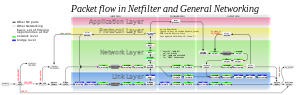
Allow incoming/outgoing ports on iptables
2012/11/27
Last couple of years, I just used to disable iptables on my system, this time I decided not to disable it and keep it enabled. So far so good, now comes the tricky part, I have http server enabled on …
unable to browse windows network with samba4
2012/05/27
I use Fedora 17 on my work laptop and thus need to connect to windows share sometimes. After I upgraded to Fedora 17 some time, I was unable to browse the windows network. I would get all kind of …
ss – utility to investigate sockets.
2011/09/07
Sometimes, you find some interesting application/command by accident, and that is just what happened a few days back. Well, I was doing a ssh and as usual made my share of mistake in typing and missed …
Easy ssh configuration with .ssh/config file
2011/04/11
If you ssh to many hosts then you are aware of the pain that it takes to ssh with different username and hostname. There is an alias that you can creat with native ssh though. Here I will show you the …
configuration for afraid-dyndns on Fedora and other similar distro.
2011/03/04
First install afraid-dyndns with the command: […] <td> <div class="text codecolorer"> sudo yum install afraid-dyndns </div> </td> </tr> Now open the …
[Solution] Solaris issue with wget not resolving Domain name (DNS name lookup failure)
2010/08/09
Today I was working with <a class="zem_slink" title="Solaris (operating system)" rel="homepage" href="http://oracle.com/solaris">Solaris and after I had …
Solved – Errors with afraid-dyndns in Goddard (Fedora 13)
2010/05/06
Since I updated to the <a class="zem_slink freebase/en/fedora" title="Fedora" rel="homepage" href="http://fedoraproject.org/">Fedora 13, I was getting …
Afraid Dynamic DNS client in Fedora with Email indicating the changed to original IP.
2010/04/12
If you have your domain in the Dynamic DNS located at : <a href="http://freedns.afraid.org">Freedns then you know how difficult it is to get the Dynamic DNS client to work with Fedora. …