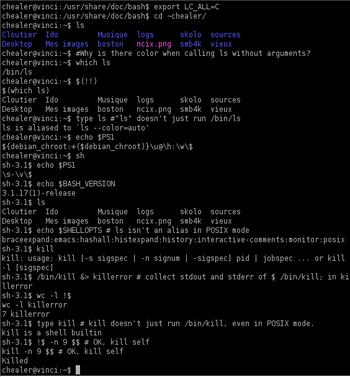Debuggging bash cron scripts.
I have to several times debug scripts that I get complain about working when logging in normally but they do not work when run in cron mode. So, quite a lot of times, redirecting the stderr of the script is all that is required to see what is happening, but sometimes that just does not help if the script is calling another script which is mis-behaving and under lot of other conditions. So, how to at-least take a look at why these are failing, login with ssh.
Continue reading